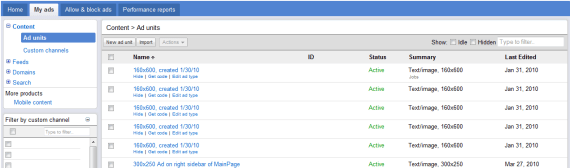The platform has moved a fair bit forward from version2 to the current version3 and much of the reports does make the platform a lot more friendly for preparing client reports straight from the interface so there might be a renewed push around Adsense partners in 2011.
After around 6 months of beta testing and constant feedback from Adsense partners it seems the new platform is finally ready for primetime with the rollout occurring globally across all Google Adsense accounts. But as in a number of previous updates, Google Adsense does allow you to return to the old Adsense interface for the moment but it is a good idea to start migrating over your reports and management to the new interface. The invitation to try the new Google Adsense is shown below but you can also click “no thanks” and skip straight to the old interface.
The new platform is meant to offer publishers much more control and deeper insights into your websites revenue, much more control over what is displayed and even more assistance with testing and optimising your Adsense. You can now view graphical reports in your account, compare Adsense performance over time and quickly find the more important pieces of information. The requirement to add a 2nd pop-up ajax welcome screen seemed a bit redundant but once I closed the welcome screen shown below I was suitably impressed with the refresh as it was well overdue.
The first thing you notice is the home dashboard has a bulk of information you require such as earnings estimates, account alerts, performance summary, quick reports and saved reports. The Adsense payments section has been cleared up and provides a much simple view on what amount is unpaid, what method will be used to pay it. It is also great to see last issued Adsense payment showed on the same screen with the ability to view all your finalised earnings and payments and export to CSV to send off to your accountant or book-keeper.
My Ads Section
The my ads section is now much more structured and splits up the 4 main Adsense products on the left hand menu with more products such as mobile content shown below. Each of the Adsense products can now be expanded to show sub settings including custom channels specific to that AdSense product. You can type to filter by custom channel or via by Adsense ad unit name which makes it easier for enterprise users or those with a large network of websites to better organise their inventory. You can now also see a bit more detail for each Ad Unit under Summary where it shows you what custom channel it is currently advertised under which can help understand and confirm you are adding the code for the correct Ad unit to your page.
Hide Old Ads?
While it doesn’t seem that you can yet delete Ad units you can now hide Adsense units but with a simple click you can easily show “idle” or “hidden” ad units if required. You just have to click the hyperlink below the Ad unit and it’s done, you can even bulk hide ads via the actions button.
Allowed & Blocked Ads
The ad review centre seems much more open and transparent with the new interface and you can quickly see what number of advertisers are always allowed, how many advertisers you have blocked and have you enabled auto-approval to run ads immediately. The blocking options are also much more visible where you can see quickly what number of sites you have blocked and what sensitive categories you don’t want showing within your Adsense units.
Adsense Performance Reports
The new Adsense platforms has reports that most people who are used to AdWords or Google Analytics will simply fall in love with, as well they are simply awesome.
Custom Channels Performance Reports
 If you want to have an understanding on how your Adsense is performing, you can select date period and select the items that you wanted displayed on your graph. The chart is dynamic and you can select just one of the following or multiple or all of them so you can begin to look for trends.
If you want to have an understanding on how your Adsense is performing, you can select date period and select the items that you wanted displayed on your graph. The chart is dynamic and you can select just one of the following or multiple or all of them so you can begin to look for trends.
- Estimated Earnings (Your account balance for the time period selected. )
- Ad Unit impressions (Queries column shows the number of times an ad unit on your site requested ads be displayed.)
- Coverage (Coverage is the ratio of requested ad units or queries to the number that is returned to the site. )
- Clicks (Ad clicks)
- CTR (Click thru Rate)
- CPC (Cost per Click)
- RPM (Revenue per thousand impressions)
The cool thing about the new Adsense platform is that once you have picked your date period and what items you want graphed, if you want to work in more detail you can now click to export to Excel CSV or save the report for viewing later.
Products Performance Reports
This is a great report for quickly comparing how each of the Adsense products is delivering you and you can click each to drill down to view the activity via day units.
Ad Types Performance Reports
You can now get a better idea on which types of display ad are earning you the most money for your websites, but this is also important feedback to advertisers who are considering advertising on your website. You can view the performance of the following
- Text
- Flash
- Image
- HTML
- Dynamic Image
Ad Sizes Performance Reports
This report is one of the most important for websites looking to test and optimise their earnings based on ideal Adsense unit size so you can know quickly compare which maybe generating impressions but not the average number of clicks. Just above the totals there is a line that shows your averages so you can quickly see if a particular unit size is performing above or below average and change it.
Bid Types Performance Reports
This is more important to larger accounts that have a larger mix of CPC and CPM bids but still provides an interesting set of data if you have both. Its likely the CPA from Google Affiliate platform will eventually be added back in along with CPL with the click to call/phone tracking features that are coming.
Targeting Types Performance Reports
The majority of your Adsense earnings will likely come from the automatic Contextual placement rather than the manual placement but it does provide a good insight into the quality of your content and website if there is a growing number of impressions around Placement targeting.
Ad Units Performance Reports
This is where you realise that maybe your ad units could be better categorised to make this report a bit more useful, but you now have a simple edit link where you can adjust and tweak the units details to offer better reporting.
Review of Performance Reports
The platform has moved a fair bit forward from version2 to the current version3 and much of the reports does make the platform a lot more friendly for preparing client reports straight from the interface so there might be a renewed push around Adsense partners in 2011.
Basically I love the new interface but some users of the old platform do have some complaints that certain data that used to be easy to find now takes up to 5 clicks to find it and there are some side issues such as how quickly you can see how today is doing against yesterday. The comparison element is very important for those using AdSense so hopefully what look like dashboard modules can be customised and new ones added as you can in Google Analytics soon but I think the clean design will lead to an influx of Adsense users ready to get rich…