some amazing updates to their platform since I previously reviewed it back in April 2010, but the biggest change has been the move to the new interface which has increased some functionality but also streamlined some work processes
![]()
This a review of one of the leading platforms that I’ve trusted for my SEO research and client campaigns over the past 4 years but has actually been in the market since 2002. The platform I continue to trust for my SEO tasks has been Advanced Web Rankings and it’s sister package Advanced Link Manager. One platform I use for checking my keyword rankings and the other I use for monitoring and link building campaigns but also for analysis of competitors websites. This is not the only package I use but it’s one platform that I’ve been consistently using over the past 4 years and certainly wonder sometimes how I can do my analysis without it.
Go Desktop or go home
Some of the many reasons that I’ve been such a fan of their platforms is they run a desktop application which means that when my internet connection goes down or I need have to access their data offline I’m able to, unlike many of their competitors which are built on web 2.0 platforms. They offer the most powerful seo software in the business and I’ve stuck with it as it offers the hardcore analysis you need to get the best data possible to make the right decisions, no need to wait 2-3 months for new data it can be mined and ready for analysis in just a few hours. If you have done something wrong such as tracking the wrong keywords you can make a change such as add in an extra keyword and re-run the update to get a fresh batch of ranking reports. The other benefit is that once the data is in place and you have to track a new competitor you can just drop their domain or URL into the platform and it will map them against your existing keyword data.
The performance of desktop software compared to web 2.0 is one of the other reasons that I prefer to do my hardcore analysis in a dedicated platform, just as you export your data to Excel when you want to do real number crunching.
SEO software suitable for the paranoid
While it’s not a massive concern for myself currently, there are a number of people in the industry that are reluctant to use web-based SEO platforms as the T&Cs can imply that they in fact own all your SEO data. I have found there is also the bonus feature of AWR is that your campaign SEO data is stored locally so there is no concern that other people are able to access your tracking data so the package is perfect for the paranoid marketers and those who may need to keep such data private.
Main benefits of SEO Desktop Tools?
My main reason why I love the AWR and ALM platforms and continue to use them and recommend them is that their platform is that it is available offline, but that it also offers enterprise/hardcore crawling & keeps my data stored locally. While the upgrade process can sometimes be a bit time-consuming the other advantage of running a desktop version is that you are not force upgraded to the latest version without consent. This forced upgrade of web 2.0 properties often causes users a lot of head ache as they might be happy with the current features and interface and having to go through a major change and re-learning process does not feature on their weekly to do list. It’s also another great source for tracking how some of your sites or your competitors sites have been hit by recent Panda 2.5 updates.
Primary Benefits of Web Rankings & Link Manager
- Search engine rankings on your desktop
- Most accurate, reliable and comprehensive seo data
- Automated SEO reports for make your reporting process faster
- offering automated data backups to safe guard your search data
- always improving and rolling out progressive updates/refinements
- access to the most comprehensive and accurate keyword research tools
- data privacy is ensured as all data is stored locally no-one has access to it
- add personal touches to your SEO reports and deliver straight to their inbox
Why website owners should use Advanced Web Ranking
- Keyword research tool
- search engine friendly
- Choose from more than 2000 search engines
- Import keywords from file, URLs, websites or automatically
- Get automatic keyword suggestions from Google
- Sort all keywords by priority
- Manage your keywords and create compound keywords
- Get keyword data from WordTracker
- View information in interactive reports
- Quick overview of website ranking
- only gather the relevant results
- evaluate your competitors before optimising your web page
- request new custom search engines
- quickly analyse your website and learn how to improve it
- query Google Maps to check local rankings
Why SEOs should use Advanced Web Ranking
- Google preview search engine
- use multiple proxy servers to decrease update time
- constantly monitor search engine updates
- get onpage analysis for keywords
- email your customers automatically
- export your ranking reports in multiple formates
- automatically upload client reports via FTP
- schedule updates for multiple projects at the same time
- easily organise hundreds of projects
- manage multiple user profiles
- setup automatic triggers to send special reports
- export your data to your in-house tools
- get the same result your customers see in their part of the world
- schedule updates to be done while you are away from your computer
- use multiple API keys for search engines
Caphyon continuously improving their platform
There have been some amazing updates to their platform since I previously reviewed it back in April 2010, but the biggest change has been the move to the new interface which has increased some functionality but also streamlined some work processes. The new platform is much similar to popular web 2.0 interfaces and offers a far simpler interface for daily tasks and the analysis while taking a bit more to adjust if you are used to the old platform does make it quicker to do quick analysis. The biggest difference I’ve seen over the years is the radical improvement in the platforms ability to deal with massive amounts of historical data as some of my projects have 3+ years of tracking data.
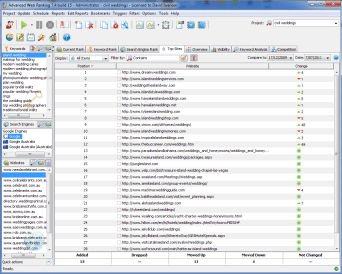

The new platform has been scaled right back to focus on the 6 key aspects of your campaigns, but it is a learning curve when you are switching from the old version to the new interface and some of your standard seo ranking features take a bit more digging to find them first time round. The only aspect which is not yet possible is to customise the primary icons or create shortcut icons for common reports that you might need for your day-to-day tasks. The only 2 new features that are not showing in the screenshot are the backlink reports and google analytics data that you can now import into AWR so you can start to have a central platform for making analysis on how your SEO campaigns are performing.
Why not use Multiple IPs?
One of the issues with running desktop software is that you risk having your IP address blacklisted by Google for scraping its SERPs but also it can take far longer to do a complete your ranking update. But after struggling with this issue for a number of years I finally made the jump to multiple IPs and I haven’t looked back, besides a few technical hiccups with the supply of some below average IPs the process has been fairly awesome and i’m considering how much I can scale this process up so I can get updates done in minutes and not hours?
Advanced Web Ranking Update History
- Version 8.5 (Sep 29th, 2011) – Import SEOmoz Linkscape backlink data, synchronise ranking data with Google Analytics data
- Version 8.1 (June 14th, 2011) – Improved printable reports user interface, ability to display best position in charts for multiple date reports, ability to copy/paste keywords from Project settings, ability to modify an existing keyword, browser manager
- Version 8.0 (April 18th, 2011) – Redesigned the application User Interface, Over 1000 improvements to usability and design, new and improved scheduler service, search from location in Google
- Version 7.5 (October 5th, 2010) – overview printable report grouped by keyword category, Google Suggest for countries, Website Optimisation Overview (Top 10 comparison), Export to HTML for the Website Optimisation
- Version 7.4 (August 10th, 2010) – Overview chart, the Website Optimisation report, ability to get keywords from the Google Webmaster Tools API, ability to display not ranked items in the multiple dates chart, Overview by keyword category, ability to display mozRank in reports, FTP over SSL
- Version 7.3 (May 28th, 2010) – ability to group proxies by category, SEMRush API for keyword suggestion, Bing API, FTP profiles per project, table summary to the competition report, XSLT transformation for the competition report, ability to import local search engines from CSV, ability to import Google Preview locations from CSV
Advanced Link Manager Update History
- Version 7.5 (October 5th, 2010) – Website Optimisation Overview (Top 10 comparison), Export to HTML for the Website Optimisation, ability to gather up to 10000 links from SEOMoz
- Version 7.4 (August 10th, 2010) – the Website Optimisation report, FTP over SSL, ability to run only Rank updates, the index page by default to a project, ability to update broken links on scheduler
- Version 7.3 (May 28th, 2010) – ability to gather links from a SEOMoz Pro account, mozRank column to interactive Unverified Referrers and Referrers reports, Bing API integration, proxy server categories, Automatically add the meta keywords and the title as keywords on a new project, progress for FTP files uploading